Action Research on Learning with iPad
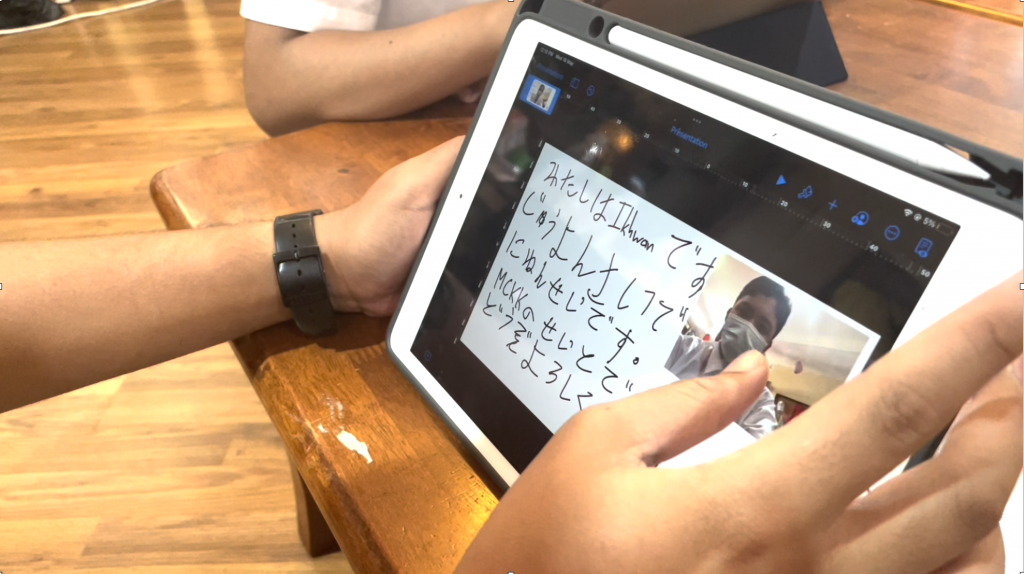
Every year all MCKK teachers need to do Action Research. From 2022 and the following year, all MCKK teachers are required to conduct Action Research using an iPad for learning. Along with the goal of becoming an ADS school, teachers need to improve digital learning-based instructional design to enable students to explore their real potential.
Highlights

Use the ‘Slo-mo’ function on the iPad camera app to understand Free Fall Motion by two objects of different mass.
Based on the teacher’s teaching experience for Free Fall subtopic in Cikgu Yanti’s Physics class, students are somewhat confused in determining which object will fall first when 2 objects of different mass are released at the same height. Students made various assumptions based on their logic by relating mass factors that will influence the time taken for an object to fall. They cannot understand clearly through the teacher’s explanation in theory. Accordingly the teacher thinks of a simpler method that can prove the theoretical findings that is stated in the textbook. Through ‘slow mo’ function in this Camera app, it greatly helps students’ understanding of the topic Free Fall.
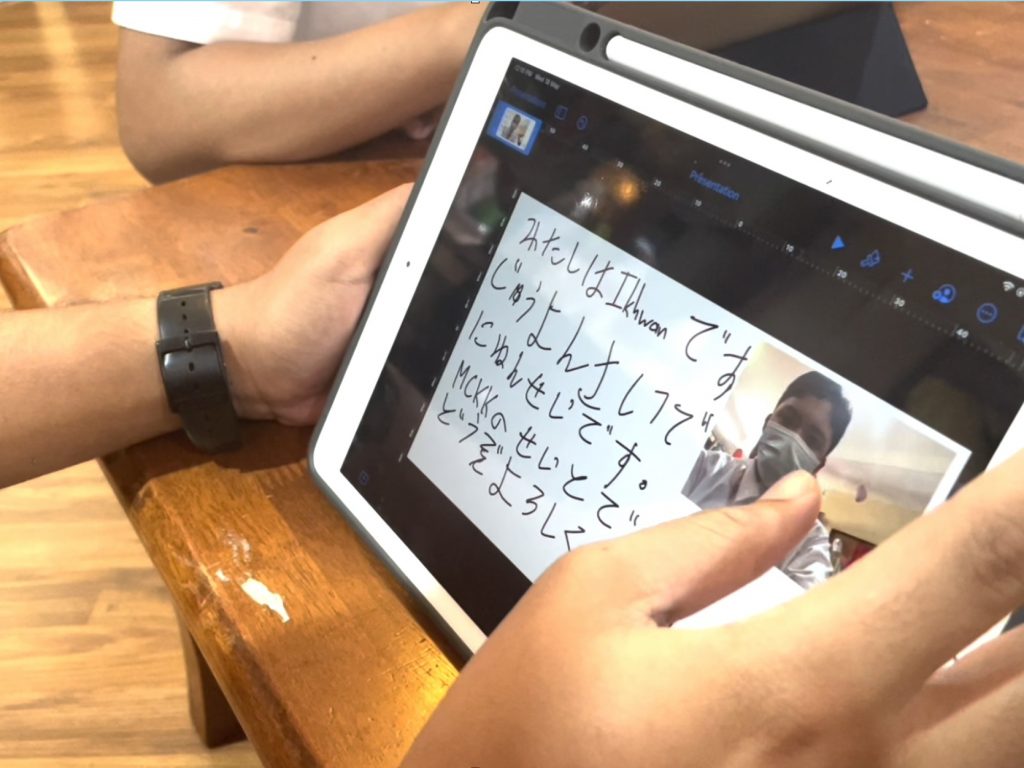
The use of the Katagana calligraphy learning app & Keynote to replace the traditional paper-based method for the form 1 Japanese set class.
Cikgu Rosman Fitri or known as ‘Sensei Rosuman’ among students is a teacher who always explores new methods to be applied in the classroom. He discovered that innovative use of the iPad had a significant impact on his Japanese class. Let’s watch his video report.
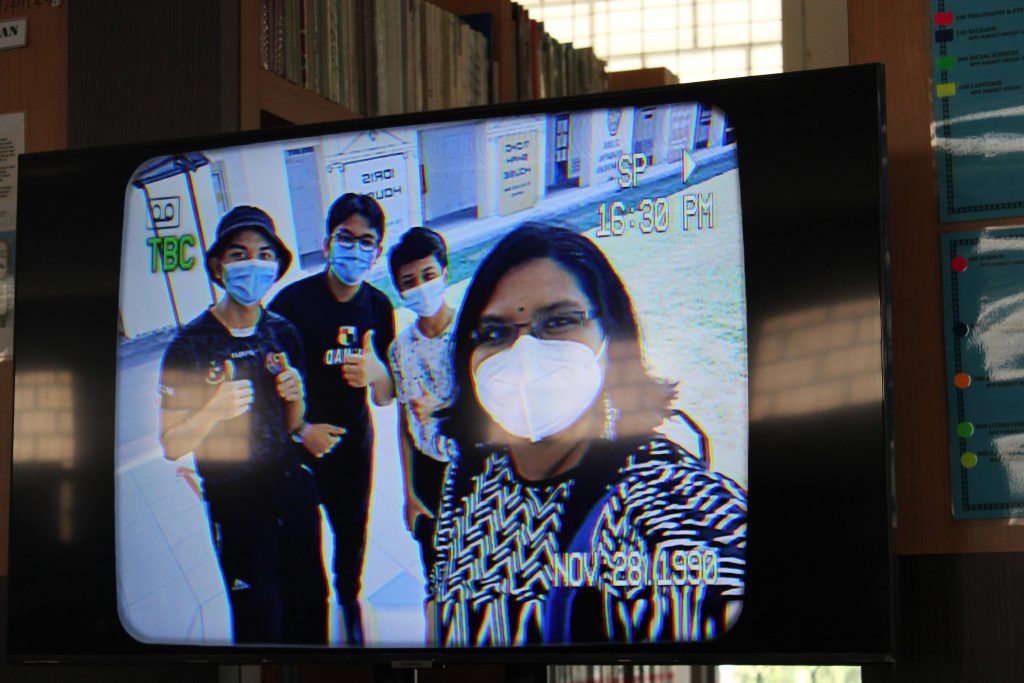
Apply the concept of fermentation to produce food products through project-based learning using iMovie.
Students have less exposure in conducting project-based learning since the pandemic. The presentation of Learning Area 7 was implemented so that students understand the concept of fermentation for yeast. Students have tried to use Keynote in past learning to present the topic of Biology. They also understand topic 7 well. Cikgu Rajananthini implemented this PBL where students had to produce a food product using yeast and produce a folio on market products that use yeast.
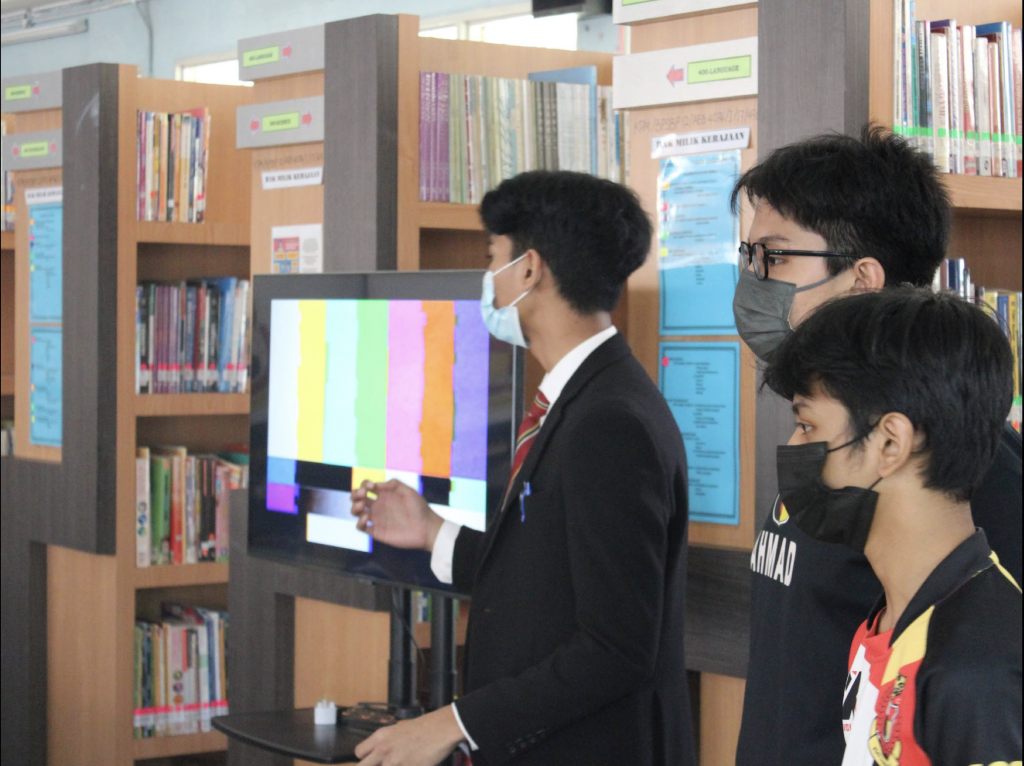
The production of creative video to increase the understanding in 2 Bijaksana students on the topic of the Heritage of the Malay Sultanate of Melaka.
Cikgu Saifulizan is a Form 2 History subject teacher. Based on the assessment in his last learning session, 13 out of 22 students have problems understanding and mastering the heritage topics of the Malacca Malay Sultanate such as System of Government, Islam in Government, Law, Customs Ceremonies, Literature and Economics. The students are using Keynote and Clips app to produce interesting learning videos using iMovie app to increase the understanding of the topic.
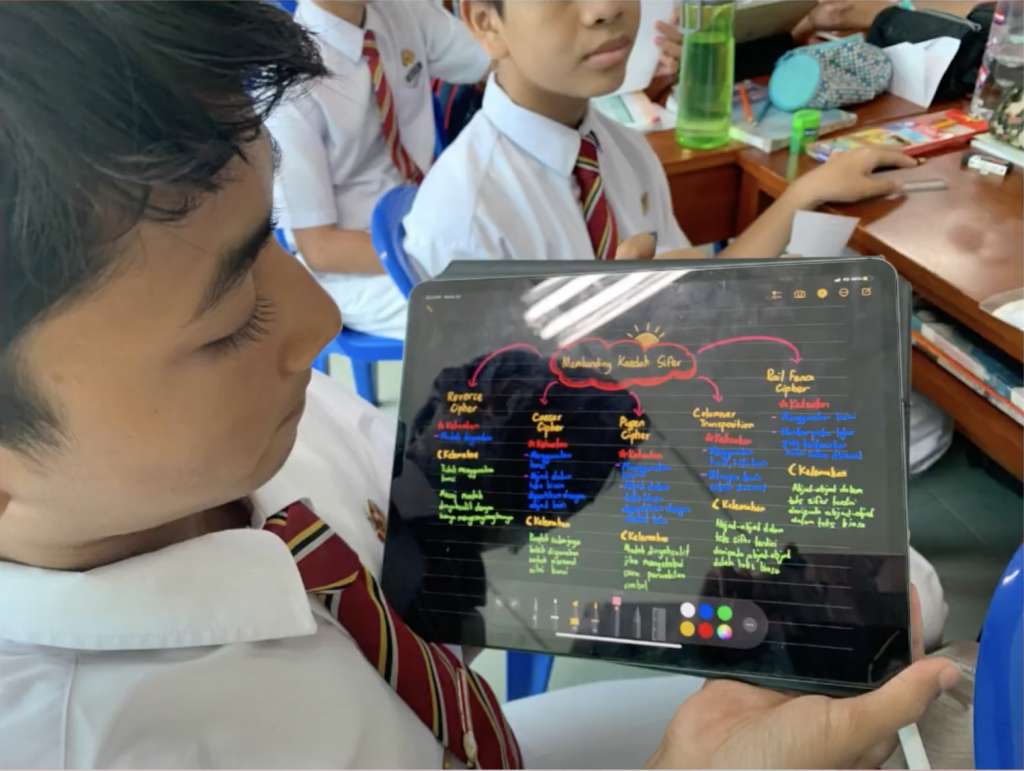
The use of the Notes app on the iPad to improve the conceptual understanding of Computational Thinking techniques in 3 Cemerlang
In the last formative test, Cikgu Fairuz found that 1 Cemerlang students were still confused about the types of Computational Thinking techniques. Students still can’t tell the difference
clearly between the methods of Caeser Sifer, Pigpen Sifer, Columnar Transporsition, Reil Fence Sifer. Students are unable to adapt a given problem to the type of thinking technique correctly. Students memorize a lot and lack understanding of a given problem keyword. A lesson plan was designed to use the Apple Notes app in the iPad to teach learning standards 1.1.1. Teacher shows a demo using Apple Notes. Students can build their own notes by incorporating text, audio, graphic elements in building creative notes with attractive designs and colors.
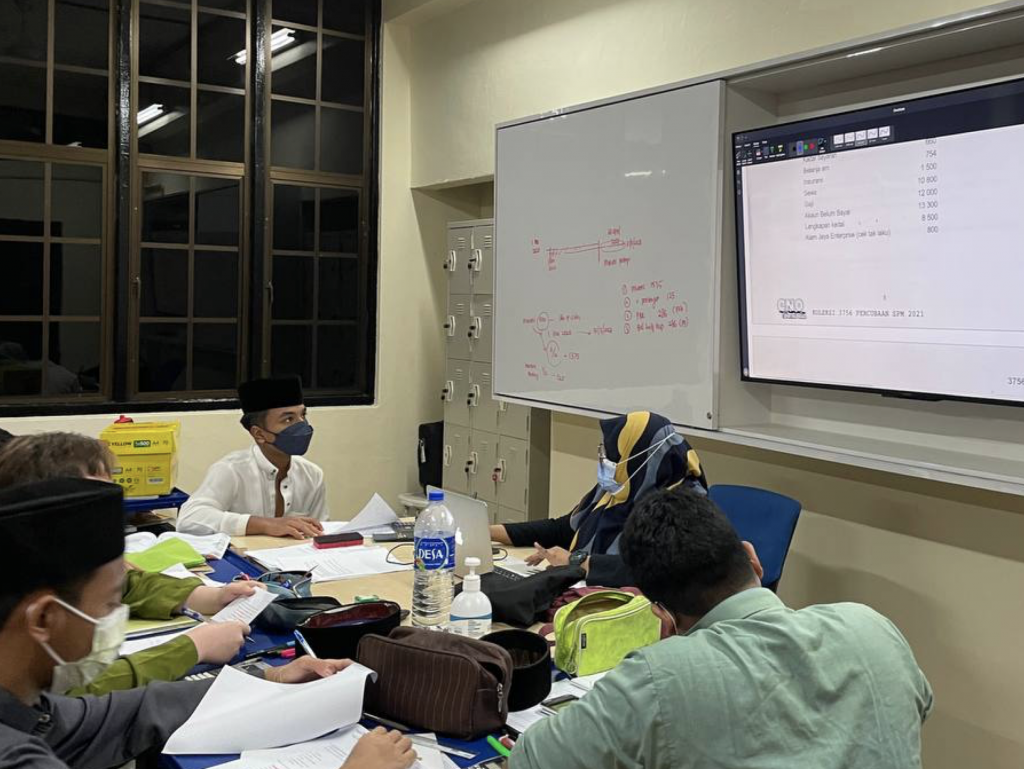
Use of MIRO (Online Whiteboard) app on iPad to improve students’ skills in parsing economic essays in 5SS.
During the last asessment, Cikgu Khaireyah found that 19 out of 29 form 5SS students could not answer the essay questions well. Where students are not able to explain the effect of economic policy tools on the macroeconomic objectives of the country with relevant descriptions. This student obtained a mark of 3 out of 9 full marks. The level of student answer description is at level 1 (according to the marking of the SPM national examination). She used a whiteboard application in iPad with an Apple Pencil in her presentation method to improve students’ skills in parsing economic essays for the 5SS class.

List of Teachers’ Action Research
Completed
Aplikasi simulasi menggunakan Animasi Keynote pada iPad dalam Pengajaran Subtopik ‘Mengaplikasi Prinsip Halal, Haram dan Syubhah dalam Kehidupan Manusia’ dalam kelas Pendidikan Islam – Khainuri Hanafiah
Pembangunan bahan animasi kempen Anti Buli mengunakan app Keynote – Nurul Nabilah
Pembangunan kandungan animasi untuk Kata Bantu menggunakan app Keynote bagi Kelas 4SC2 – Wahidah
In Progress
Penggunaan animasi untuk menarik minat pelajar dalam pembelajaran karekter tulisan Bahasa Cina kelas set Tingkatan 3. – Ahmad Naim
To allow creativity in students when describing their holiday with their family using Keynote app for Scrapbooking – Sharifah Nor Azam
Penggunaan “L’OBS La Conjugaison” dan Notes app bagi Meningkatkan Kemahiran Pelajar dalam Menguasai « Tenses » Bahasa Perancis untuk Menulis Karangan di Kelas set Tingkatan 4. – Fatin
Integrasi Youtube dan Buku Digital menerusi Pages dalam Penulisan Karangan Bahasa Inggeris kelas 3 Inovasi – Ahmad Qassim
Penggunaan aplikasi Clips dan Keynotes pada iPad untuk meningkatkan kefahaman tentang jenis emosi pemimpin dalam subjek LEAP4WARD Kelas 1 Inovasi – Shahadan
Penggunaan aplikasi Insert Heart untuk meningkatkan pemahaman pelajar 3 Cemerlang terhadap tajuk Sistem Pengangkutan Darah – Nik Azrin
Penggunaan aplikasi Clips dan Keynotes pada iPad untuk meningkatkan kefahaman tentang jenis emosi pemimpin dalam subjek LEAP4WARD Kelas 1 Inovasi – Shahadan
Penggunaan app Shapr3D & Reality Composer untuk meningkatkan kefahaman pelajar 1 Inovasi berkenaan tajuk membina objek Asas dalam RBT – Mohd Razif
Penggunaan aplikasi Swift Playgrounds untuk meningkatan kefahaman pelajar dalam bab Cipher bagi pelajar kelab Apple Tech Leader – Mohd Razif
Penggunaan animasi menggunakan app ‘Keynote’ bagi teknik pembelajaran yang menarik berkaitan Haji dan Umrah murid kelas 4S2” – Saleh
Membina e-profile pelajar mengunakan ‘custom template’ dalam Pages app. – Khairul
Merakam dan melakonkan semula cara pertolongan cemas menggunakan prosedur RICE untuk diaplikasikan dalam kehidupan seharian – Hazim